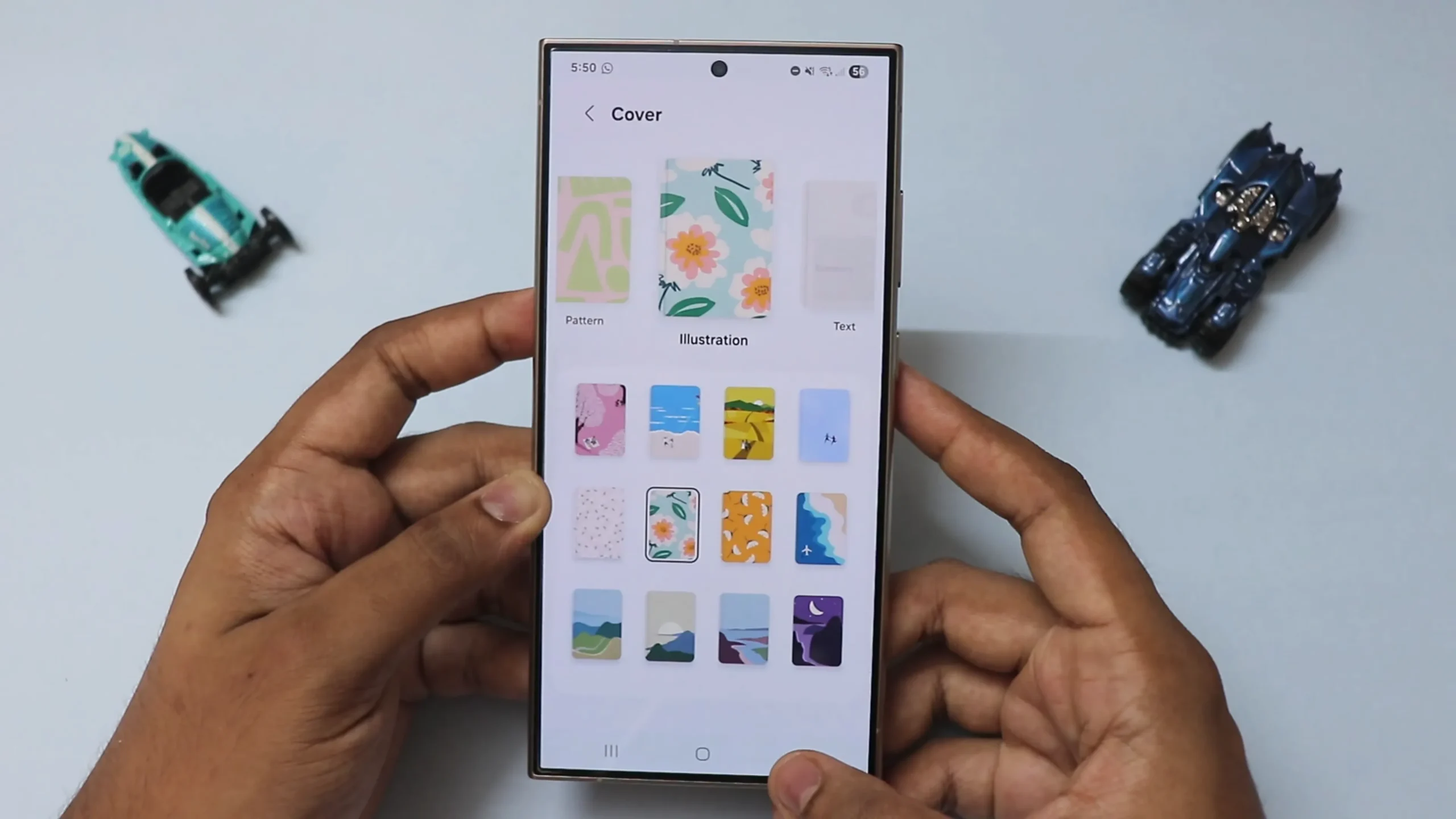If you’re the kind of person who lives inside Samsung Notes (whether for journaling, lecture notes, or doodling during meetings)
the latest One UI 8 update is going to make your day. Samsung didn’t shout about it, but thanks to tech explorer Theordysm, we’ve got the inside scoop on what’s new and honestly, it’s a pretty exciting refresh.
A Cleaner Look That Feels Just Right
Right off the bat, you’ll notice Samsung Notes now has a slightly refreshed UI. Nothing too flashy, but just enough to feel modern. The default note style has been touched up fonts and layout look easier on the eyes, and the app feels smoother to navigate.
Customize Your Toolbar, Your Way
One of the most noticeable upgrades is the customizable toolbar. You can now finally organize the toolbar the way you want. Want highlighters up front? Done. Prefer shapes and formulas at your fingertips? You got it. It’s all about making your note-taking faster and more personal.
Find Notes Faster with New Search Filters
Search in Samsung Notes now feels less like a guessing game. Thanks to smart filters, you can narrow things down based on content type text, images, drawings, and more. It’s perfect if your notes app has turned into a chaotic library over time.
The Built-in Math Solver — Yes, Really!
Here’s something cool: there’s now a Math Solver built right into Samsung Notes on phones. Write down an equation, and Samsung Notes will solve it for you instantly. Whether it’s basic arithmetic or something more complex, this feature feels straight out of a sci-fi movie.
More Fun with Custom Covers
The Edit Cover section has also seen some love. You now get more presets and customisation options to make your note covers look just how you want. Whether it’s color coding your study subjects or creating aesthetic journal covers, it’s easier than ever to make each note stand out.
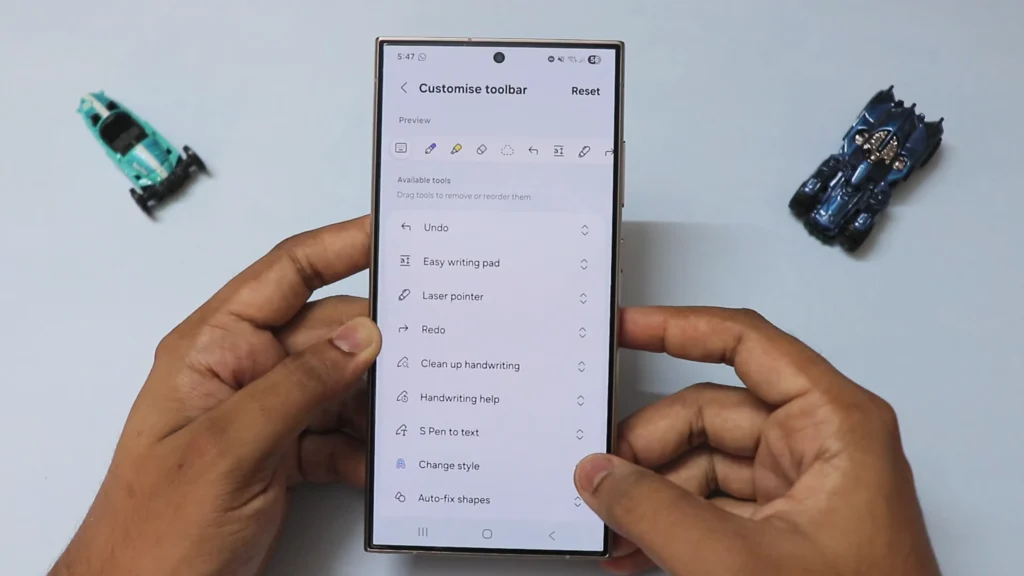
Download latest App : Samsung Notes
Final Thoughts
Samsung Notes on One UI 8 might not look like a full overhaul, but it feels like one where it matters. With a refreshed look, smarter organization tools, and even a math solver, it’s clearly aiming to be more than just a digital notepad.
Big thanks to Theordysm for spotting these awesome changes because honestly, they make Samsung Notes one of the most underrated productivity apps on Android right now.
So go ahead, open up Samsung Notes after the One UI 8 update and give these features a try. You might just fall in love with taking notes all over again.