If you thought your Redmi Note 9 Pro, Poco M2 Pro, or Redmi Note 10 Lite had reached the end of the road, think again.
Thanks to the amazing work by developer Cosmic, a fresh Android 16 ROM built directly from source is now available for the miatoll lineup and it’s smoother, smarter, and more modern than ever.
This isn’t a quick port or an unfinished build. It’s a clean, polished ROM built with love and care, bringing the latest Android 16 experience to devices that most people had given up on. Whether you’re a long time custom ROM user or just someone who wants to give their phone a second wind, this ROM is worth trying out.
🌈 What’s New in Android 16?
So, what makes Android 16 special on these older devices?
Right from the moment you boot up, the entire user interface feels fresh. It’s not just about new icons or animations it’s how everything flows. The updated Material You design now feels more responsive and fluid, and the phone adapts its colors beautifully based on your wallpaper. It genuinely feels like your phone is your own.
In terms of privacy, Android 16 goes a step further. You get better visibility into what apps are doing in the background, and more control over what data they can access. Whether you’re checking which app used your microphone or tracking data usage, it all feels more transparent.
Performance-wise, the ROM is noticeably fast. Apps open quicker, multitasking is smoother, and the overall system feels lighter, even on mid-range hardware. You’ll also notice improved battery management so your phone won’t be draining unnecessarily in your pocket.
What’s even more exciting is that this ROM already includes the latest security patches from June 2025. That means you’re not just getting a cool new UI you’re also keeping your data safer with the latest protections baked in.
And yes, it supports FBEv2 encryption out of the box, so your data stays safe, and the ROM works perfectly with newer custom recoveries that support it. This means you don’t need to worry about weird bugs or boot issues that used to haunt encrypted devices.
📥 How to Install It?
Getting started with this ROM is surprisingly simple. You’ll just need a custom recovery that supports FBEv2 encryption (such as the latest OrangeFox). From there, you flash the ROM like you would with any other custom ROM wipe, flash, reboot, and you’re good to go.
No extra patches, no messy workarounds. Everything is streamlined. If you’ve installed custom ROMs before, this will feel very familiar.
You can download the ROM from here: 16 june build
Once downloaded, flash it like a normal ROM. If you’re encrypted, make sure your recovery supports it. Most newer versions of OrangeFox or TWRP (unofficial with FBEv2) should do just fine.
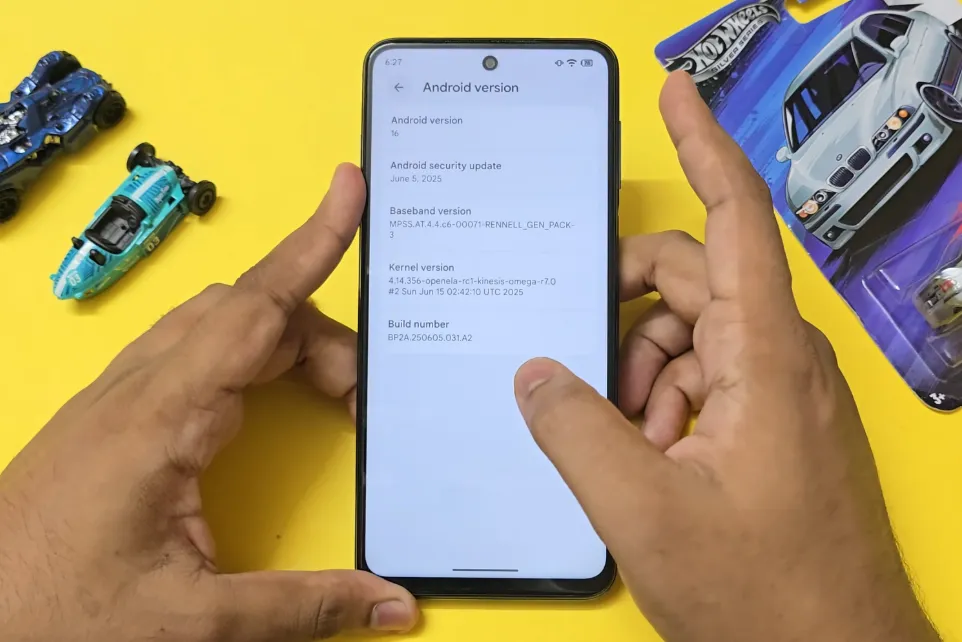
❤️ Final Thoughts
What Cosmic has done here is impressive. Bringing Android 16 to the miatoll lineup in such a stable, smooth, and modern form is a big deal especially when most OEMs are dropping software support after just a couple of years. This ROM proves that with the right developer and community, older hardware can still feel flagship-worthy.
So if you’re using a Redmi Note 9 Pro, Poco M2 Pro, or Redmi Note 10 Lite, and you’re craving a fresh, fast, and future-ready experience Cosmic’s Android 16 ROM is the best thing you can flash right now.

