By the time Samsung rolls out Now Brief to older phones officially, some users might already be using it. Here’s how.
If you’ve seen demos of Now Brief on the new Galaxy S25, you’re probably wondering, “Why don’t I have this on my phone yet?” You’re not alone. It’s one of those little AI features Samsung added with One UI 8 kind of like a daily dashboard that pulls in your schedule, reminders, weather, and other smart suggestions.
Samsung has only made it available to S25 series phones for now. But here’s the cool part: someone on Reddit (shoutout to TheFrench_Guy) found a way to enable Now Brief on older Samsung phones. And no you don’t need root or anything complicated. You just need a few tools and the right version of a Samsung system app.
So, how does this work?
It all revolves around a hidden part of Samsung’s software called Personal Data Intelligence this is the engine behind Now Brief. On newer phones, it’s integrated deeply. But it turns out, if you install just the right version of that app on an older device, you can “trick” the system into enabling Now Brief.
The first thing you’ll need to do is turn off Auto Blocker on your phone this allows you to sideload apps. Then, download and install the Personal Data Intelligence APK 7.0.06.0 It won’t do much at first, but it sets the stage.
Now comes the clever part. You’ll need two extra apps: Shizuku and System UI Tuner. Shizuku helps you get deeper system access without needing root (on device adb), and System UI Tuner lets you assign hidden shortcuts.
Here’s where it gets interesting. Using UI Tuner, you can assign a special shortcut to your lock screen. When you set it to open a hidden “Developer Mode” screen inside Smart Suggestions.
com.samsung.android.smartsuggestions/.settings.about.developermode.DeveloperModeActivity
scrolling down you’ll get access to a toggle called “Enable Personal Data Engine.” That’s the magic switch. Once that’s turned on, your phone activates the same system that powers Now Brief.
From there, you can head to the Galaxy AI settings or just check your widgets you’ll find Now Brief waiting for you. Add it to your home screen, and boom you’ve got a personalized, AI-powered dashboard just like the S25 users. But you got it early. 😉
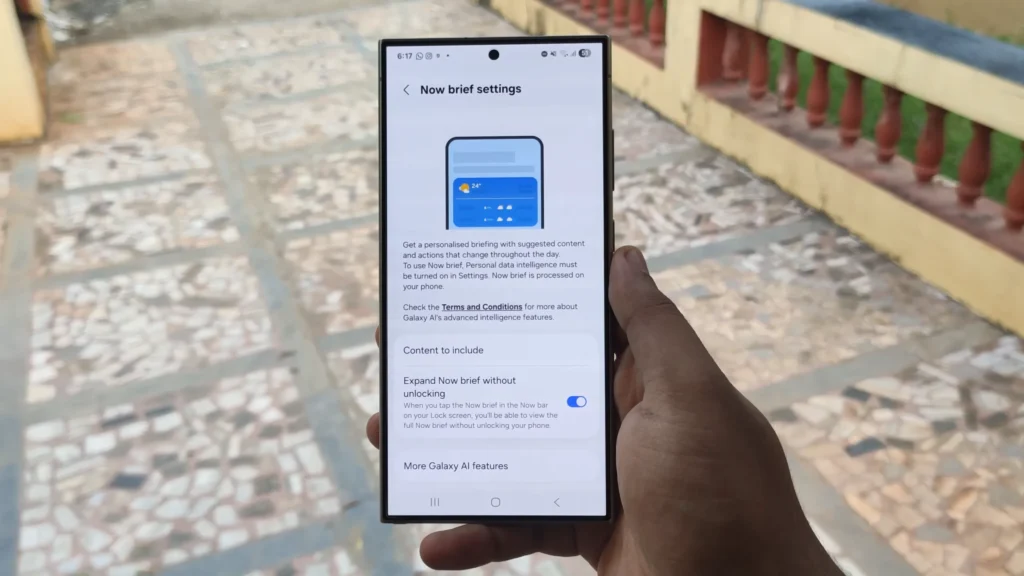
Is this safe?
Yes you’re not rooting the phone, and you’re using official Samsung software. The only sketchy part is sideloading the APK, so make sure you’re downloading it from a trusted source (don’t go clicking random links).
And in case you’re wondering, Samsung will likely bring this to more phones in the future once One UI 8 rolls out more broadly. But if you’re the kind of person who likes trying things early, this is a great peek at what’s coming.
So yeah, Now Brief isn’t just for the Galaxy S25 anymore thanks to a clever workaround, your older Samsung phone can join the party too.
Big thanks to the Reddit community for finding and sharing this. If you try it out, just be cautious while installing APKs, and make sure Shizuku is set up correctly. Once it’s working, Now Brief feels like one of those features you didn’t know you needed until you have it.

