Nixxes Software has just released Title Update 8, and it’s packed with a healthy serving of performance and stability patches.
If you’ve been swinging through the streets of New York in Marvel’s Spider-Man 2 on PC, there’s some good news. Whether you’re gaming on a high-end rig or slightly more of a mid-range setup, this patch is meant to smooth things out, make them look nicer, and be more stable. Here’s everything you need to know about what’s new in Spider-Man 2 Patch 8 and why.

Performance Improvements in High-Foliage Areas
One of the biggest complaints PC players had was inconsistent performance especially in forested areas or thick vegetation. With Update 8, that’s finally being addressed.
Frame drops of tree dense areas should now be significantly reduced, allowing players to experience a smoother swing and overall more stable gameplay.
Major Fixes for Ray Tracing & Ray Reconstruction
If you’re using Ray Reconstruction via NVIDIA DLSS 3.5, this is the one. Previous versions were plagued with notorious flickering of character hair when this feature was enabled dreadful and immersion-breaking.With Patch 8, that flicker is no more. You can now turn on Ray Reconstruction without fear and enjoy those realistic lighting effects as they were meant to be enjoyed.
AMD users have not been left behind either. The update addresses a problem where rainbow-colored pixelated artifacts would show up with Ray Tracing enabled. That’s been sorted, so visuals should be a lot cleaner on various hardware configurations.
Suit Transitions Shine Brighter Than Ever
Another visual enhancement you’ll notice is with Spider-Men’s costumes—namely when transitioning from wet to dry textures. Previously, these transitions were pixelated and unnatural-looking, but now they appear much smoother and polished.
Small touches such as these bring a surprising level of realism, and it’s wonderful to see Nixxes tweak even the smallest things.
UI Bug Fixes and Mouse Responsiveness
One troublesome bug that slipped into previous releases left the mouse stuck if you clicked outside the “change character” pop-up annoying for anyone who prefers to switch between Peter and Miles on the fly.
Luckily, that problem had been resolved, in addition to a few UI bugs and some small setbacks that were preventing usability.
Stability Enhancements & Crash Fixes
Crashes during intense-action sequences such as car chases were also a reported issue. Update 8 also resolves this, correcting a crash that might occur when leaving the game during a chase.
Other than that, the patch includes general stability enhancements, which make the game more stable in general particularly worth it if you’re playing with mods active or with ultra settings active.
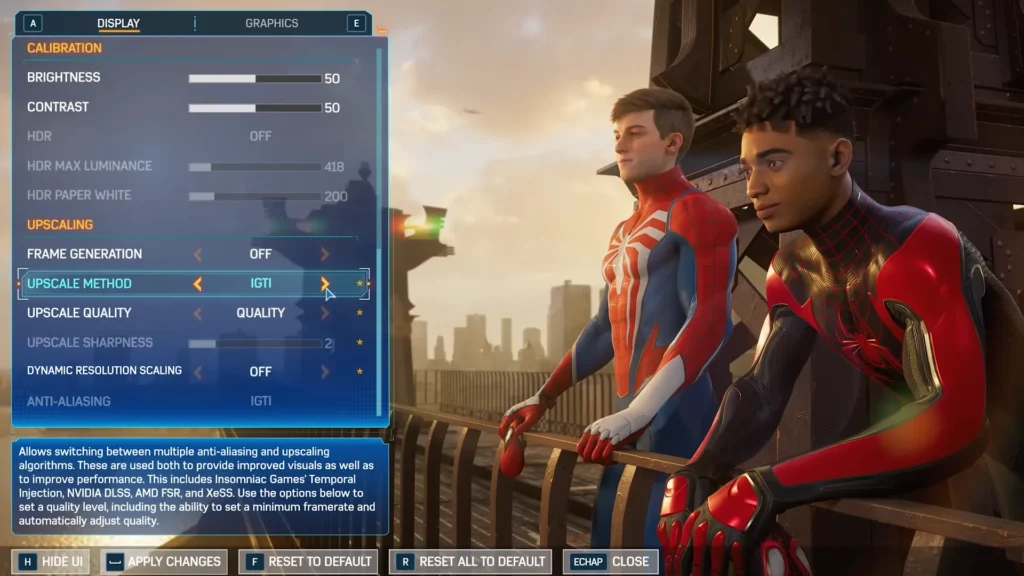
Full Marvel’s Spider-Man 2 Patch 8 Changelog
Here’s a quick summary of what’s included in Title Update 8:
- Improved performance in areas with trees.
- Fixed a crash that could occur when exiting the game during vehicle chases.
- Resolved a bug where AMD users could see rainbow pixelated artefacts when raytracing was enabled.
- Fixed a bug that could cause character hair to appear blurry.
- Addressed flickering on character hair when using Ray Reconstruction.
- Fixed a bug that could cause the Greenwich Mural Photo Op to be invisible when the Level of Detail setting was set to Very High.
- The transition between the wet and dry parts of Spider-Men suit no longer appears pixelated.
- Fixed a bug that caused the mouse to become unresponsive after canceling the change character pop-up.
- Various user interface related bug fixes.
- Various stability improvements.
Final Thoughts
Spider-Man 2 on PC Continues to Improve When Marvel’s Spider-Man 2 landed on PC in January 2025, it felt like a solid but slightly rushed port. It’s been steadily improved by Nixxes since with patches that tweak everything from performance to graphics. Update 8 is a step in the right direction, especially for those who are leveraging Ray Tracing and DLSS technologies, or for gamers who have been patiently waiting, concerned about stability. If it has been a while that you played, now could be the ideal moment to grab it again and play the game how it should be played.

